Appollonius
Appollonius
App starten Start app
Willkommen zur 2D Geometrie App Apollonius!
Mit diese App kannst du eine vielzahl an geometrischen Problemen interaktiv erkunden.
Zu den Funktionen gehören das Apollonische Problem, Brocardscher Kreis,
Kreisspiegelungen, Eulergerade
und Eulerkreis, Carnot-Satz, Feuerbachkreis und vieles mehr.
Durch einfaches Navigieren und Manipulieren von Punkten, Linien und Formen
kannst du die Beziehungen und Eigenschaften geometrischer Objekte erkunden und verstehen.
Kurze Anleitung Smartphones
Mit einem Touch auf das Dropdown-Menü rechts oben, wählst du das Problem aus, welches du Erkunden möchtest. Siehe Bild
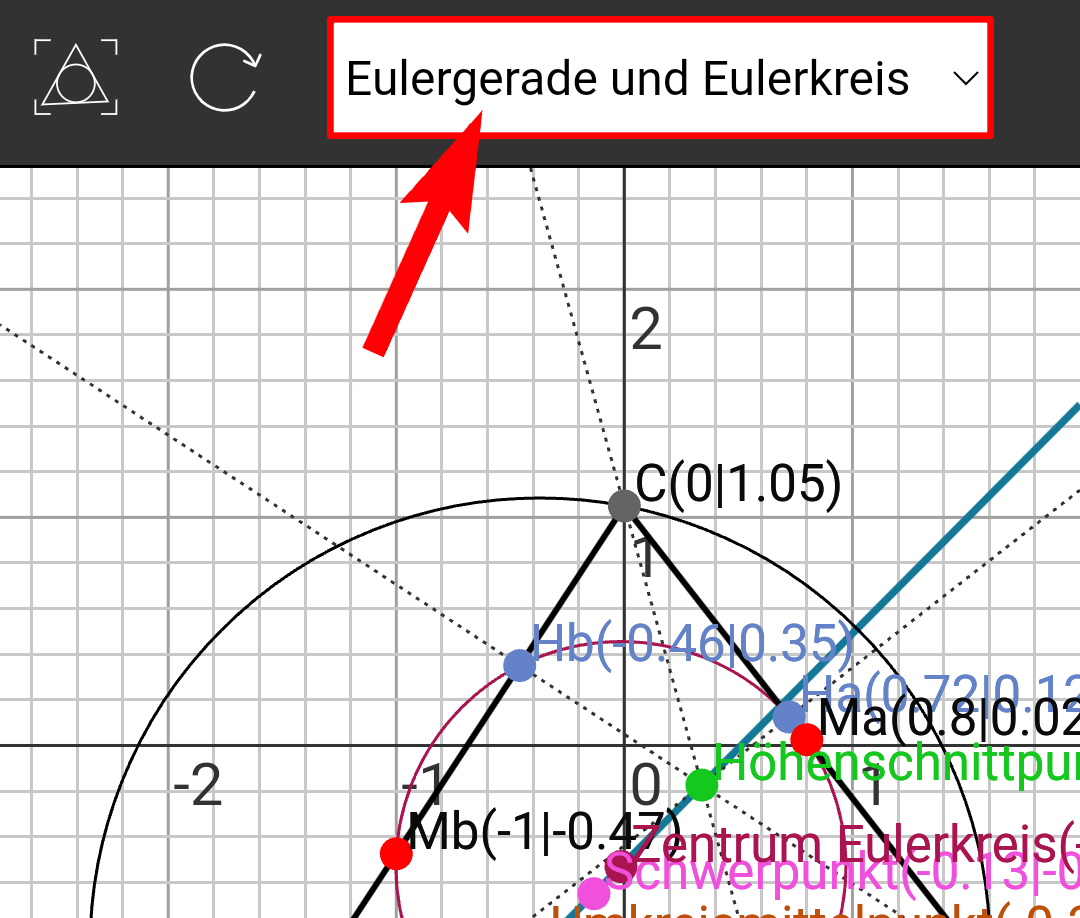
- Einzoomen: Zwei Finger auseinander bewegen
- Rauszoomen: Zwei Finger zueinander bewegen
- Zeichentafel bewegen: Zwei Finger in die selbe Richtung bewegen
- Punkte und Kreislinien bewegen: Mit einem Finger drücken und ziehen
Kurze Anleitung Desktop-PCs
Mit eine Klick auf das Dropdown-Menü rechts oben, wählst du das Problem aus, welches du Erkunden möchtest. Siehe Bild
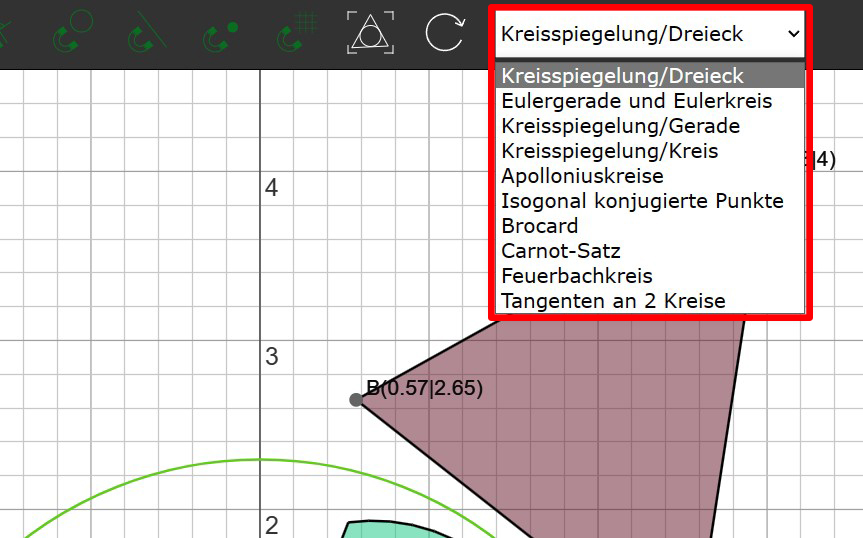
Navigation
- Ein- und Herauszoomen: Mausrad drehen
- Zeichentafel bewegen: Mausrad drücken und Maus bewegen
- Punkte und Kreislinien bewegen: Mit der linken Maustaste drücken und ziehen
Zur Einstellungsleiste
Von links nach rechts- Button mit Magnet und Punkt: Punktfang
- Button mit Magnet und Raster: Rasterfang
- Button mit Dreieck und Kreis: Szene wird eingefangen. Das heißt, wenn du dich in der Szene verlierst, drücke diesen Button
- Button mit rundem Kreis: Seite bzw. die App wird neu geladen
Welcome to the 2‑D geometry app Apollonius!
With this app you can interactively explore a wide variety of geometric problems.
Features include the Apollonian problem, the Brocard circle,
circle inversions, the Euler line and Euler circle, the Carnot theorem,
the Feuerbach circle and much more.
By simply navigating and manipulating points, lines and shapes you can explore and understand
the relationships and properties of geometric objects.
Quick Guide – Smartphones
Tap the drop‑down menu in the upper right corner to choose the problem you want to explore. See image.
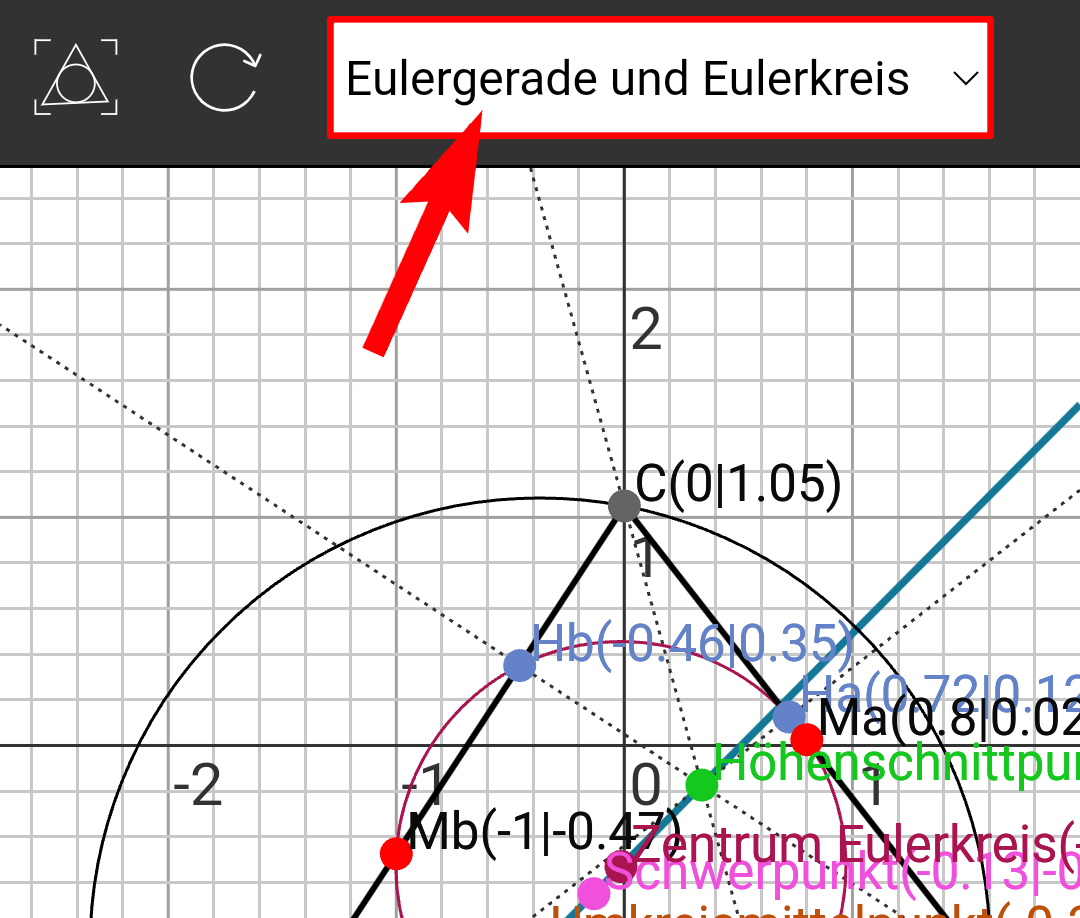
- Zoom in: Spread two fingers apart
- Zoom out: Pinch two fingers together
- Pan canvas: Move two fingers in the same direction
- Move points and circle arcs: Press and drag with one finger
Quick Guide – Desktop PCs
Click the drop‑down menu in the upper right corner to select the problem you want to explore. See image.
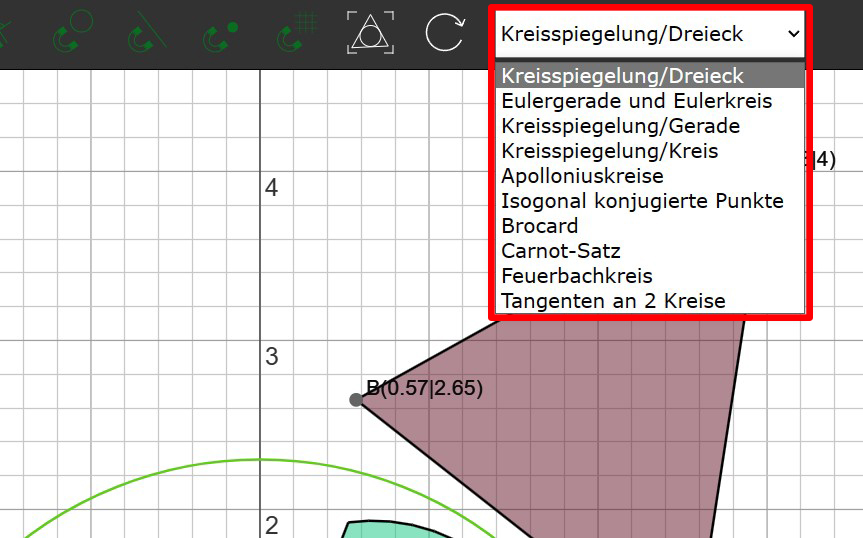
Navigation
- Zoom in/out: Scroll the mouse wheel
- Pan canvas: Press the mouse wheel and move the mouse
- Move points and circle arcs: Press and drag with the left mouse button
The Settings Bar
From left to right- Button with magnet and point: Point snapping
- Button with magnet and grid: Grid snapping
- Button with triangle and circle: Fit scene (if you get lost, press this button)
- Button with circular arrow: Reload the page/app